United Payments Interface
LuckyNiki online casino accepts easy and safe UPI deposits.
How to get your bank account linked to UPI?
Download one of these common UPI apps on your phone :
- – BHIM
- – Google Pay
- – Paytm
- – PhonePe
- – Mobikwik
Add your bank account details to the respective app
You will receive a UPI ID (also called VPA (virtual payment address)), linked to that bank account. You will also have to generate a pin.
Remember both the UPI ID and pin.
How to deposit money via UPI to your LuckyNiki account?
1 – Log in to LuckyNiki
2 – Click on ‘deposit’ on the top right and select ‘Rupee Payments’
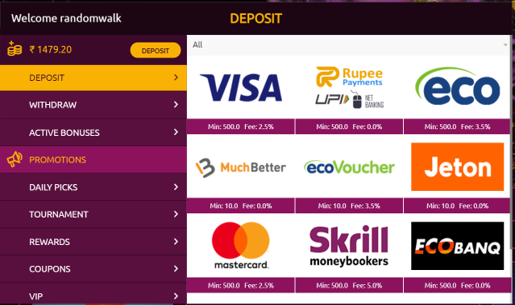
2 – Fill in the deposit amount and click on ‘Submit’. Enter bonus code if you have one
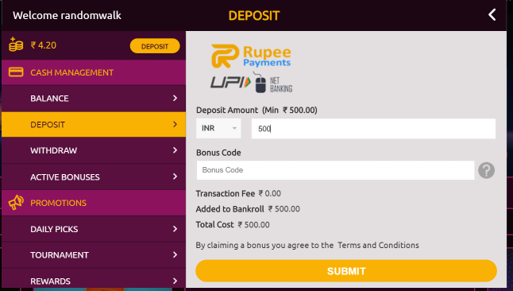
3 – Select UPI
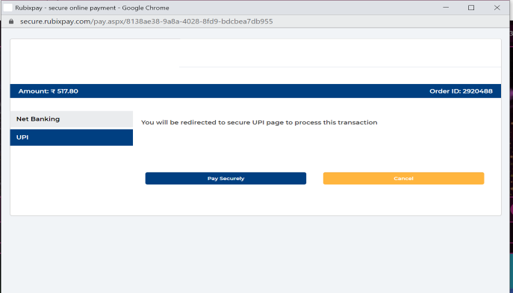
4 – Select your UPI app from the 6 options given and enter your UPI ID under Virtual Payment address. Click on ‘Make Payment’
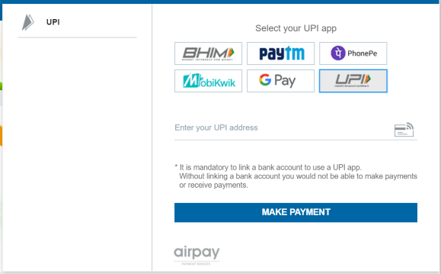
5 – Open the UPI app on your phone and approve the payment. Your UPI pin will be required.
6 – On approval, you will get a payment confirmation screen on Luckyniki.
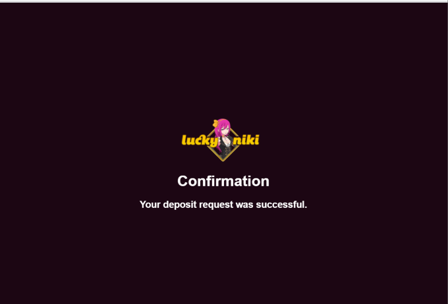
7 – The minimum deposit from UPI to LuckyNiki is INR 500
8 – It may not be available depending on your country of residence






